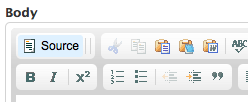When copying your content from MS Word, or other websites or applications, please scrub your content using the following tool. Even though our CMS asks if you would like to clean your imported text, it does not always purge added miscellaneous code from other systems and will prevent our styling to adhere.
Step 1: Take your copied content and past them into this window on this site: http://word2cleanhtml.com/
Step 2: Click > Convert to Clean HTML
Step 3: Copy the source code as it appears
Step 4: On your Drupal webpage you are editing, click the "Source" button in the editor and paste your scrubbed HTML code into this window and hit save. You're all set!