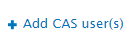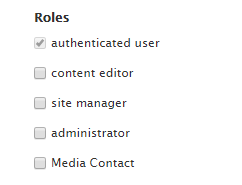Step by step instructions
- Double click Users in the grey administration tool bar
- Click on + Add CAS user
- Add CAS user name (not your entire email address, just the prefix) i.e. jdoe7
- Click Create new account
- Note: You have only added the accounts to your site. You will need to assign them roles before they can make edits on the site.
- Click on LIST again
- Select new user name to assign Role level: content editor or site manager only
- Click Save