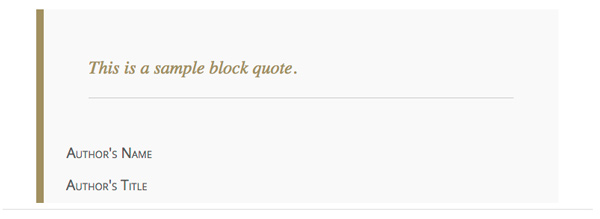The “News” content type has been redesigned to feature articles in a more editorial fashion on the News website and Yosemite template. This new fixed layout offers multiple content areas for text, images, YouTube videos and block quotes.
New design elements include:
1. Hero image
2. Drop cap feature for the introductory paragraph
3. Styled block quotes
1. Hero Image:
The Hero image is the lead image for the story. Hero images should be horizontal and scaled down or cropped to 870 x 450 pixels at 72 dpi. Images must be optimized for the web and file size should be no more than 300kb.
It’s recommended to keep a generic Hero image on file that you can use for instances where you might not have available artwork. Landscapes of the campus environment work well for these cases.
If you do not use the Hero image, the news feed on your landing page will not have an image to display.
Images are available for use or you may use your own.
Alternatively, you can also place a link to a YouTube video which will appear within the hero image region.

2. Drop cap paragraph
The drop cap feature is automatic and styled as presented below.
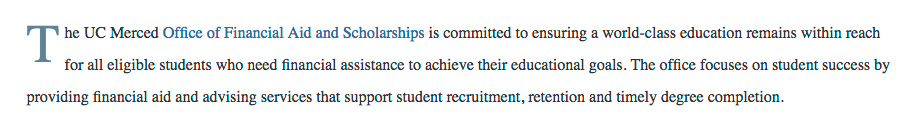
3. Styled block quotes
There are two fixed locations where you can enter a blockquote, name and title.